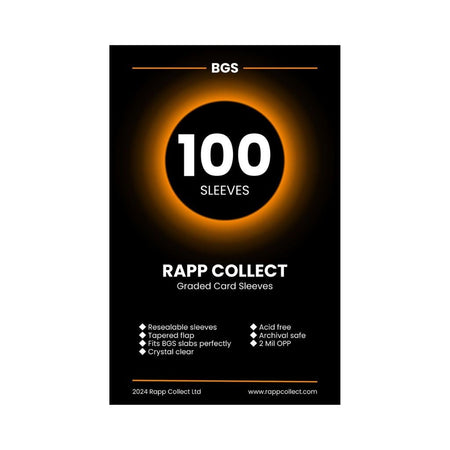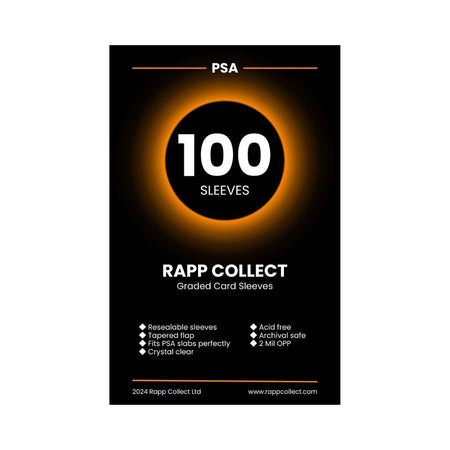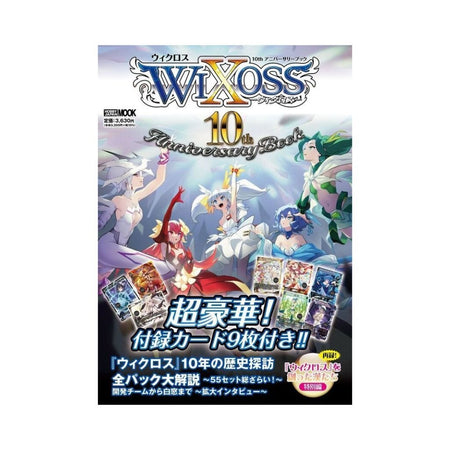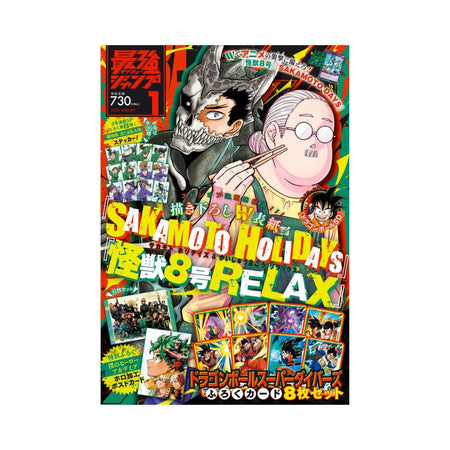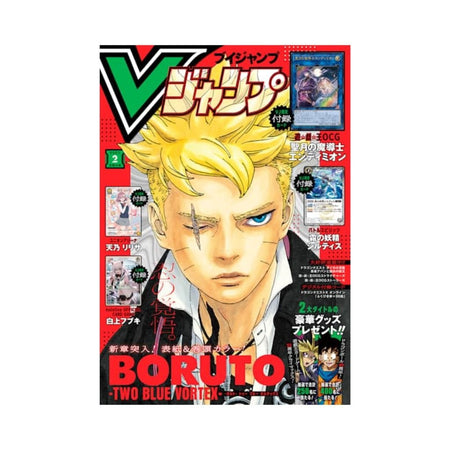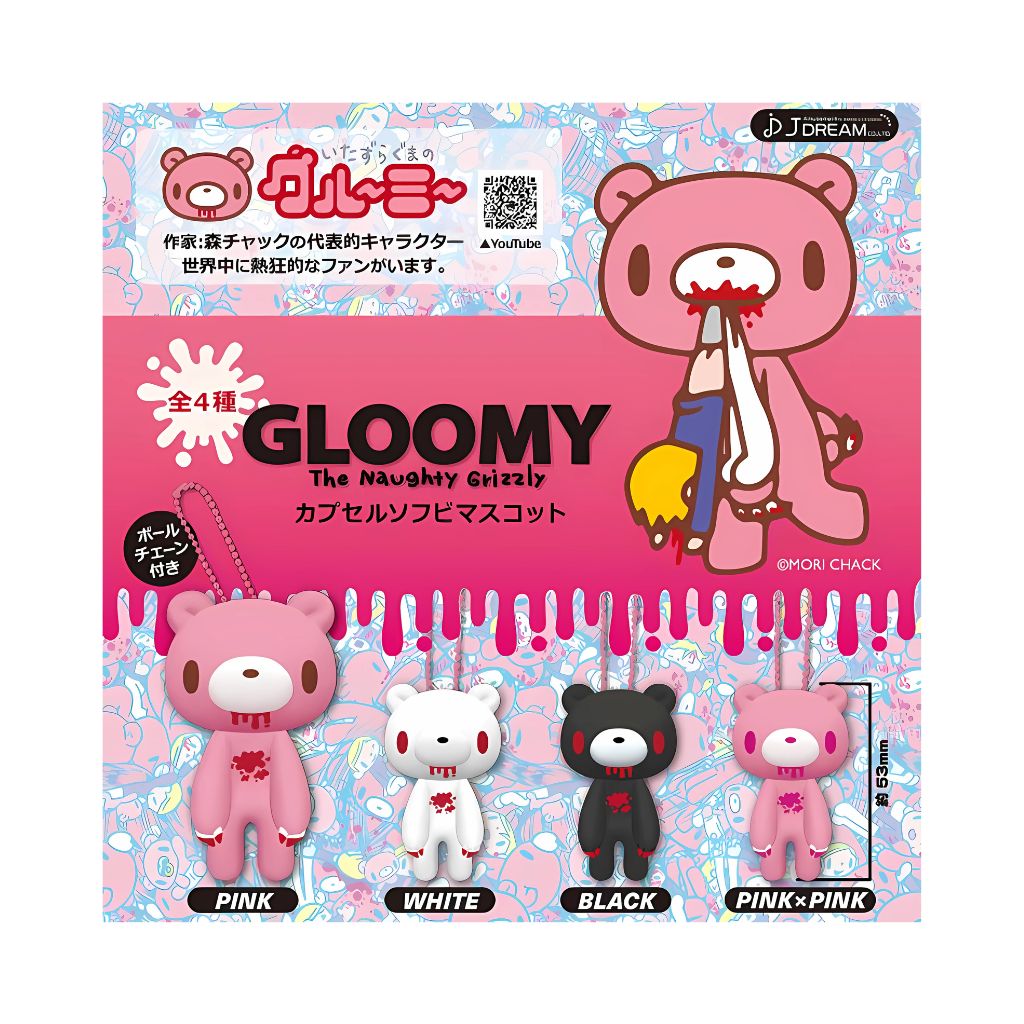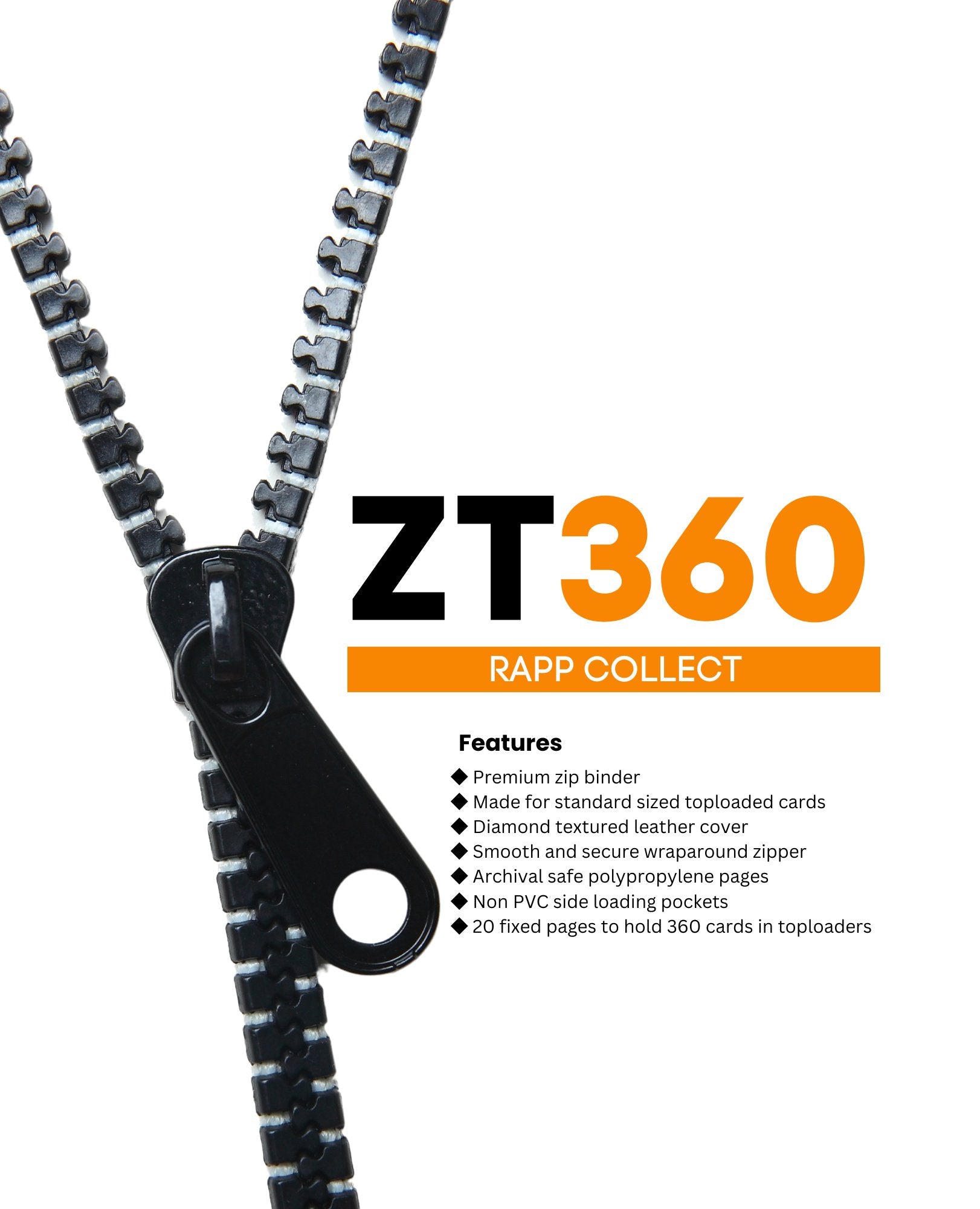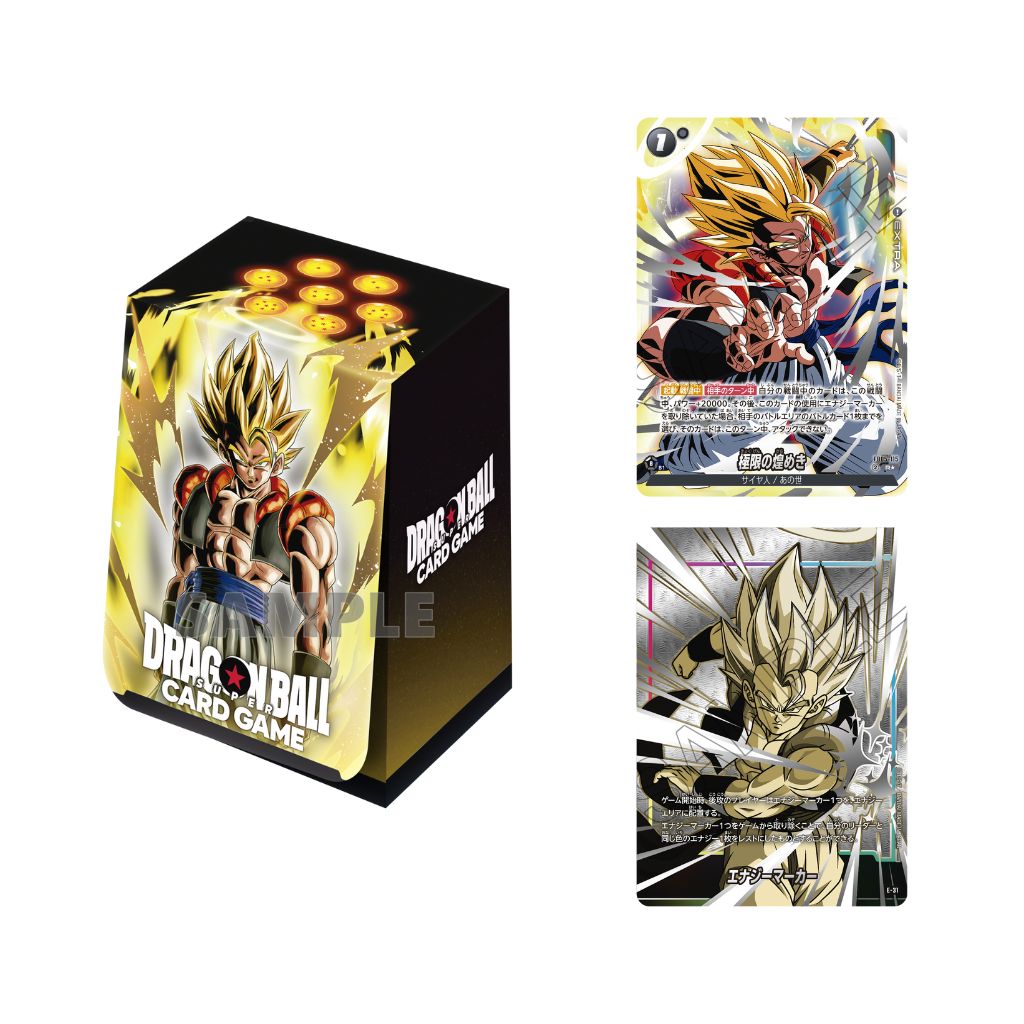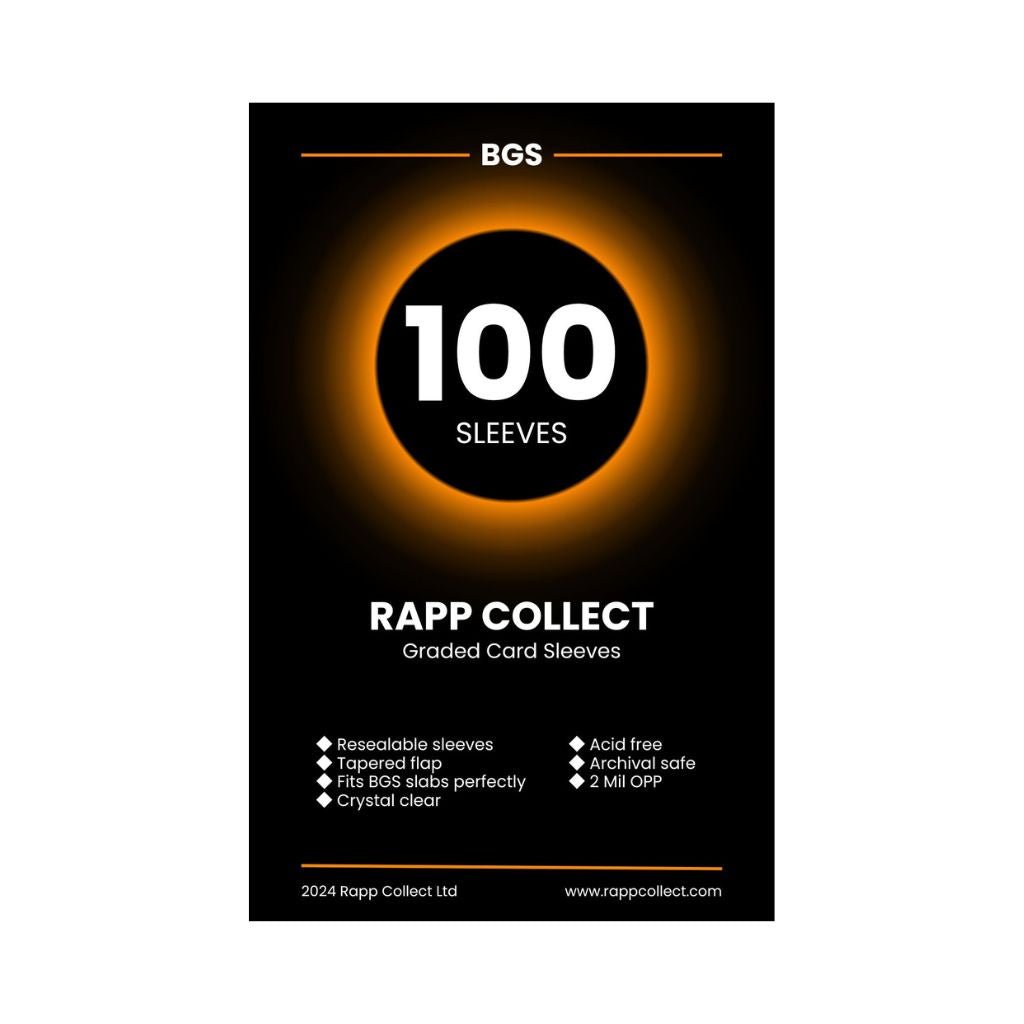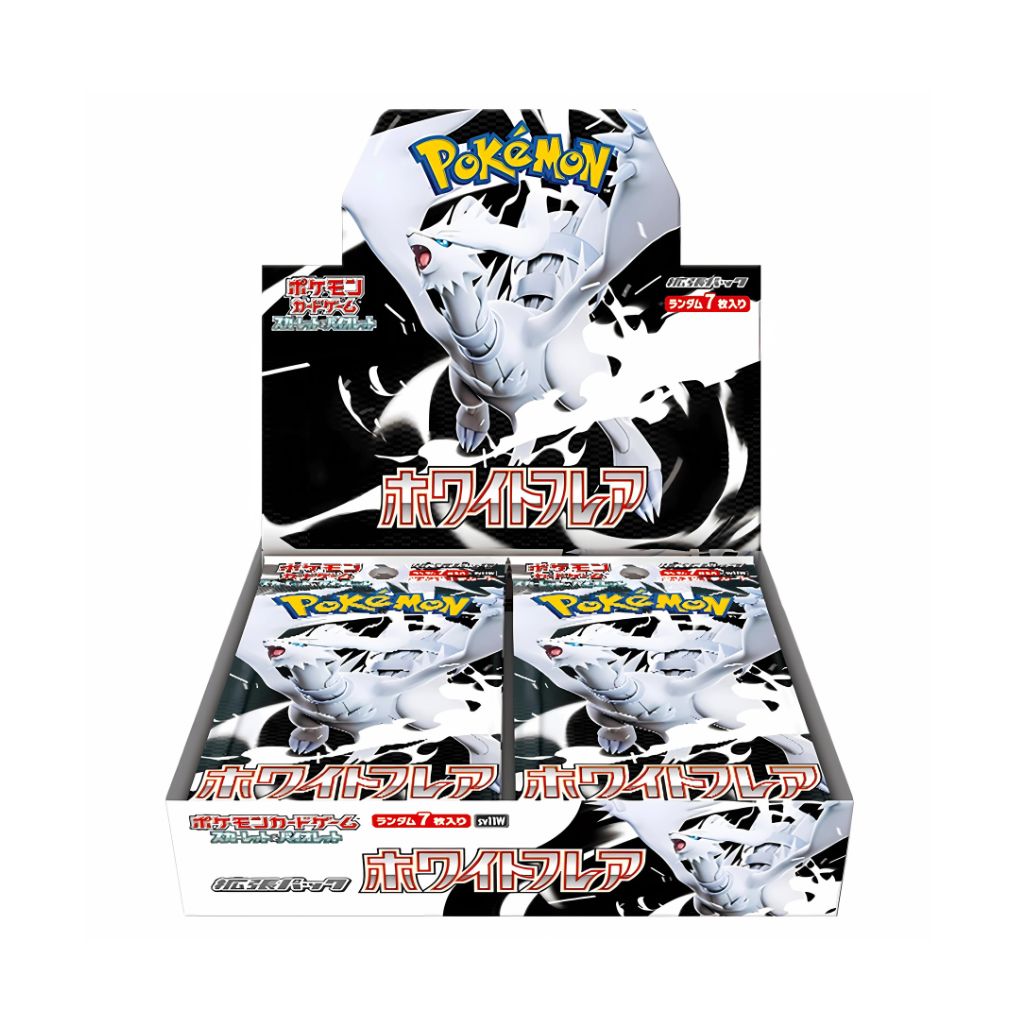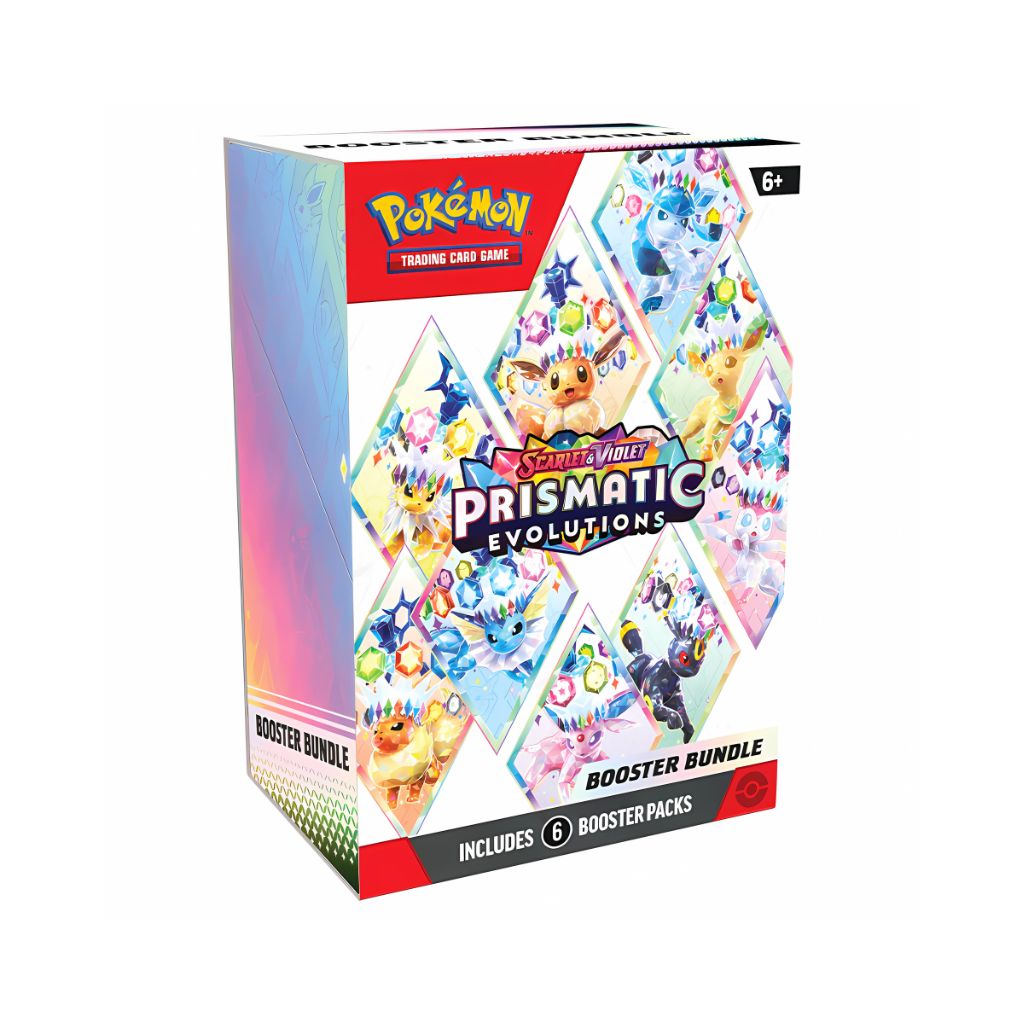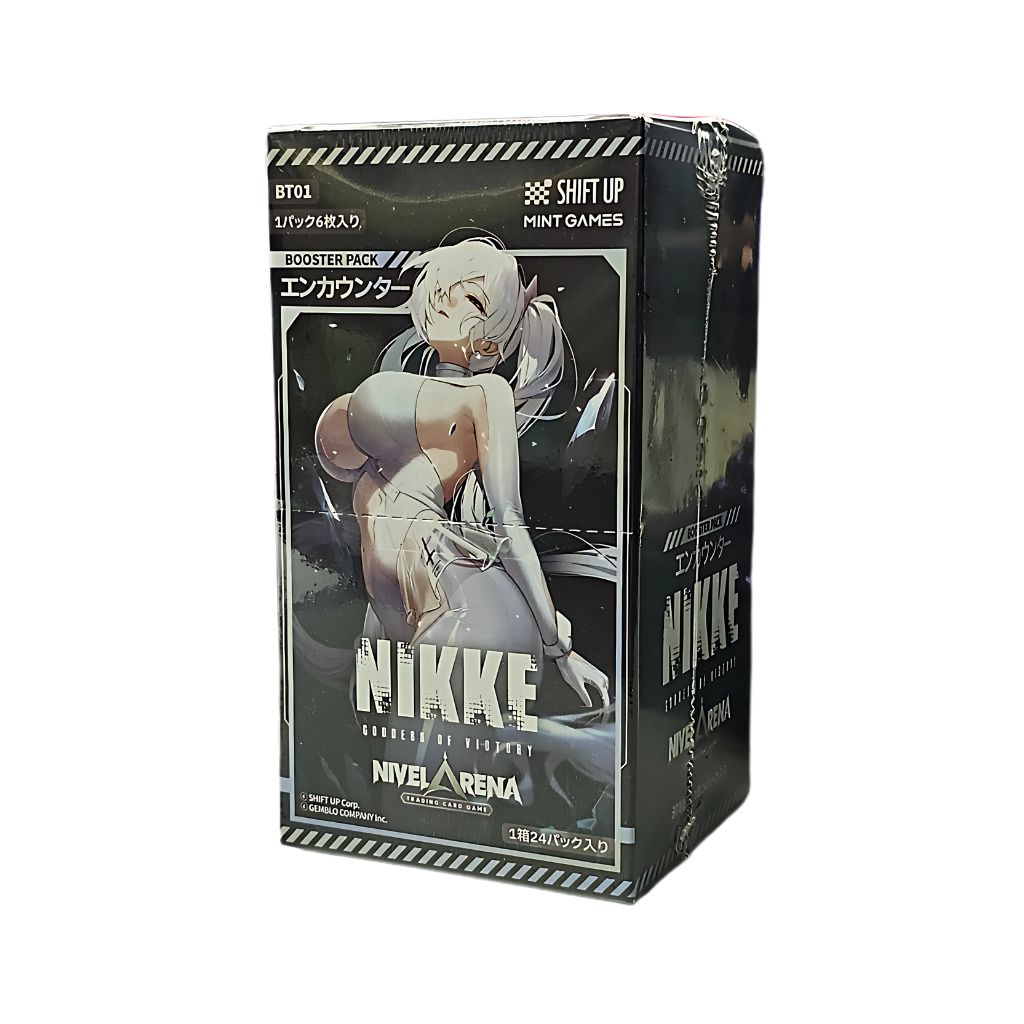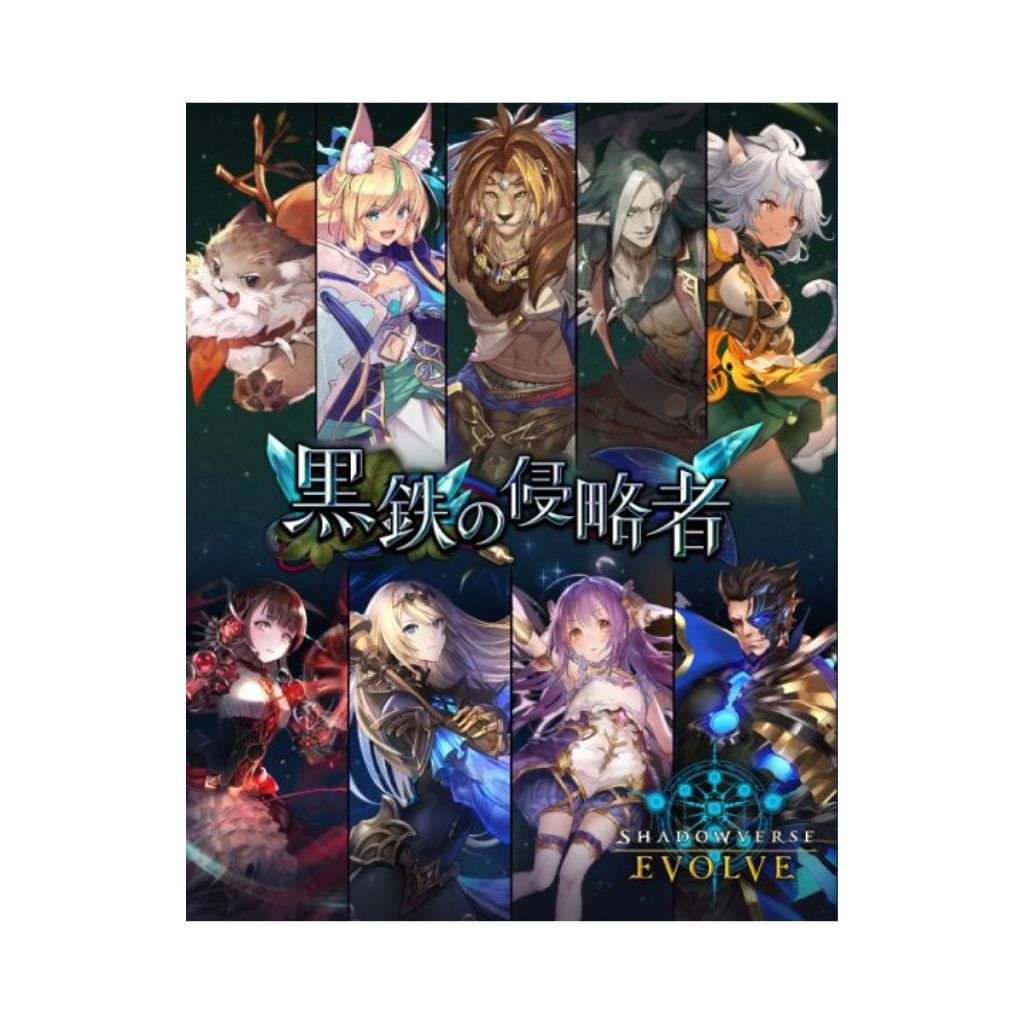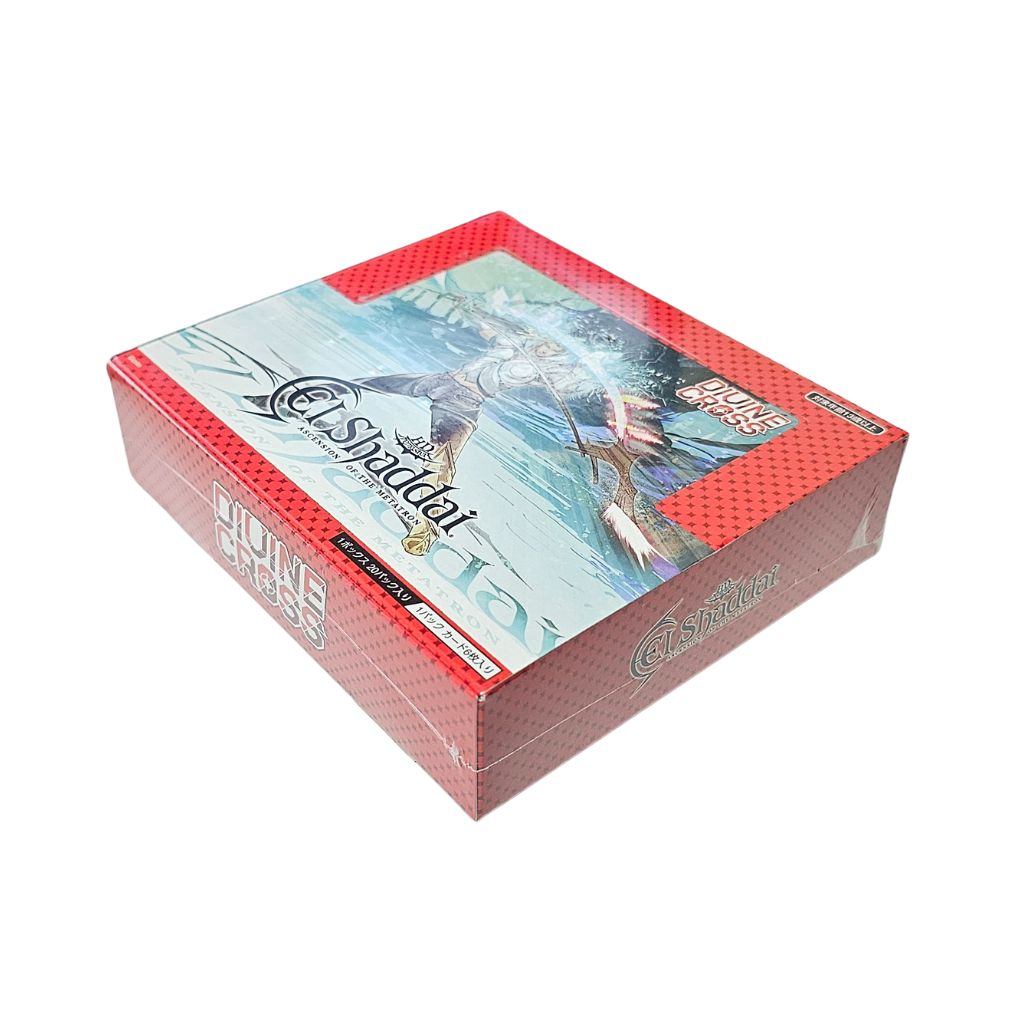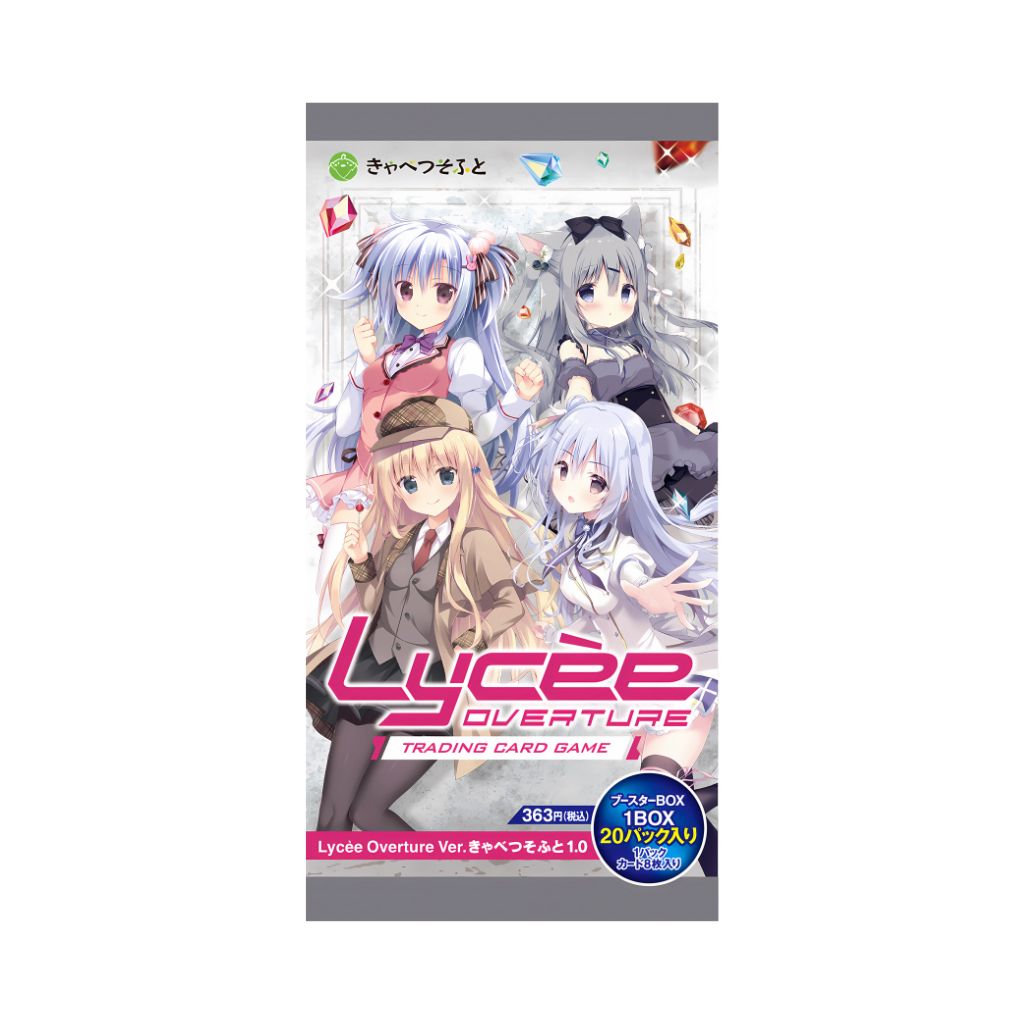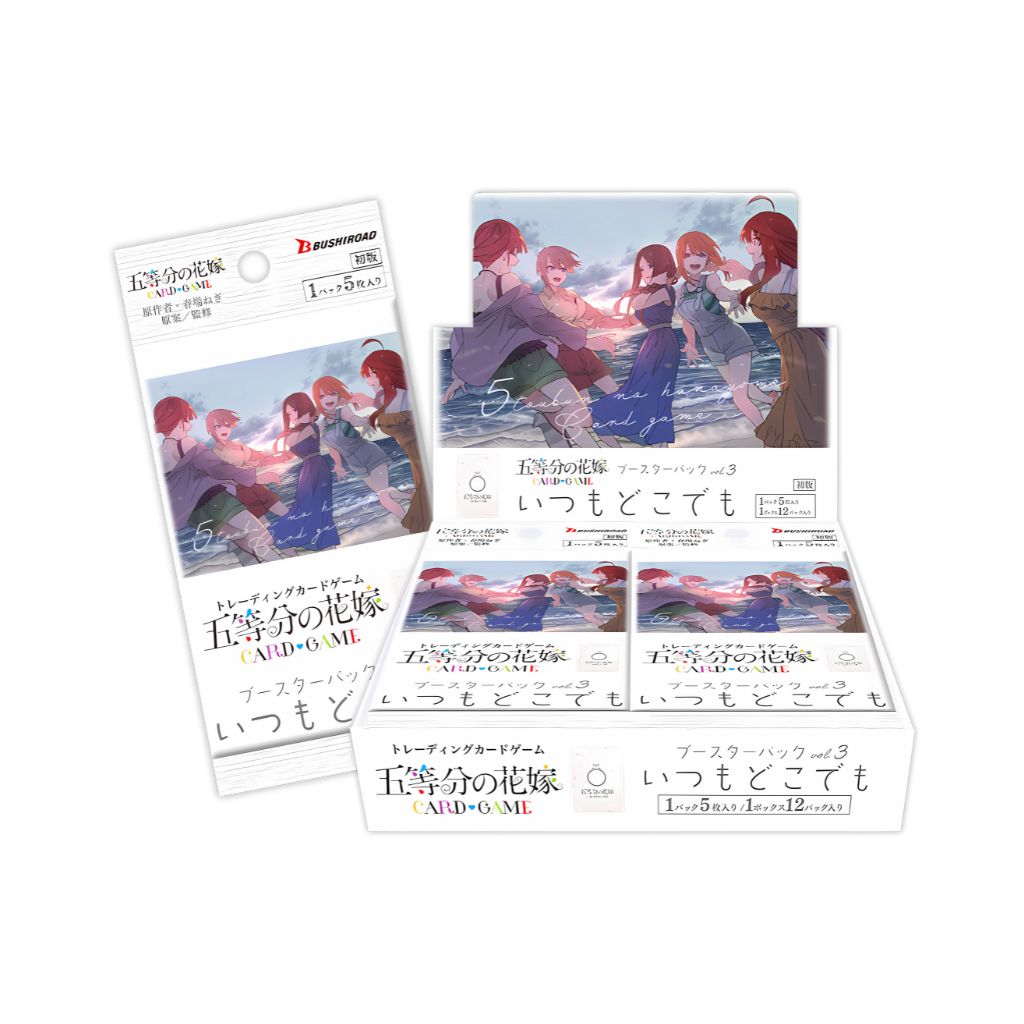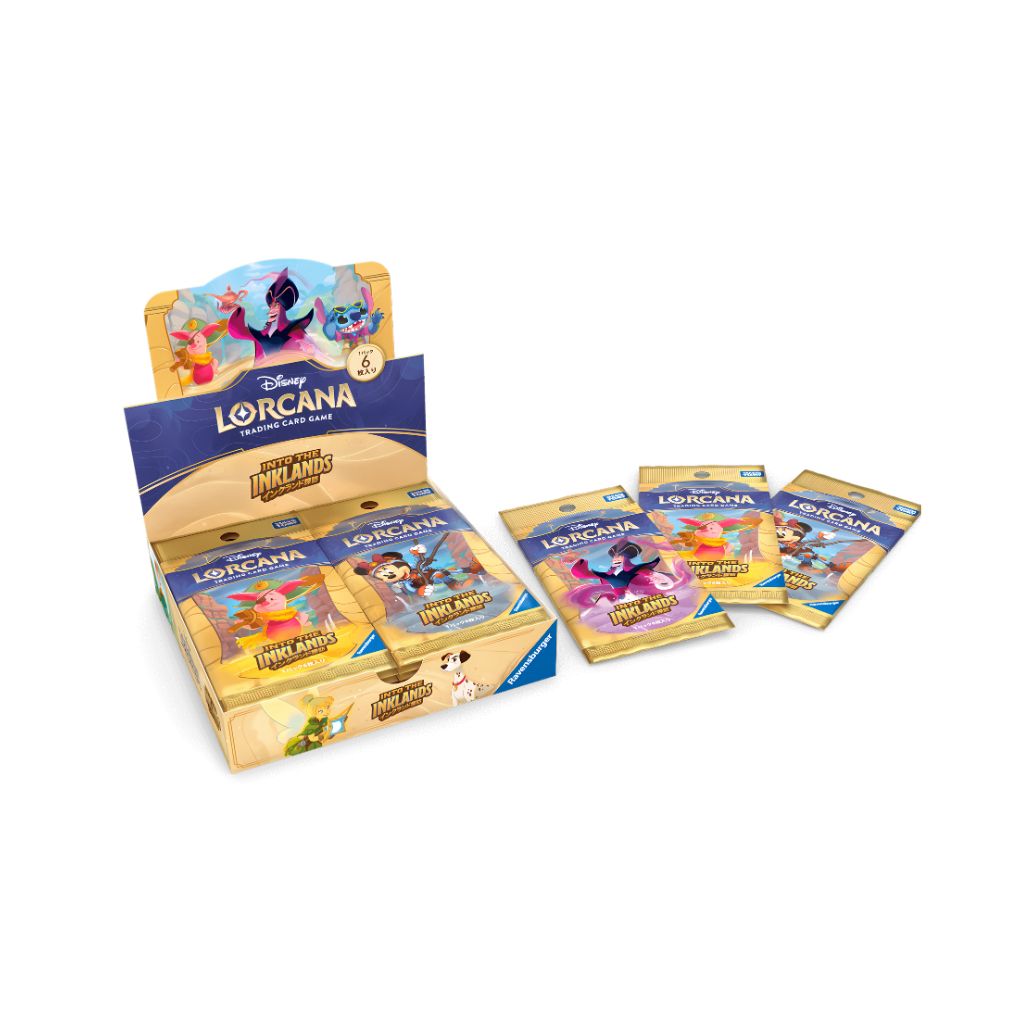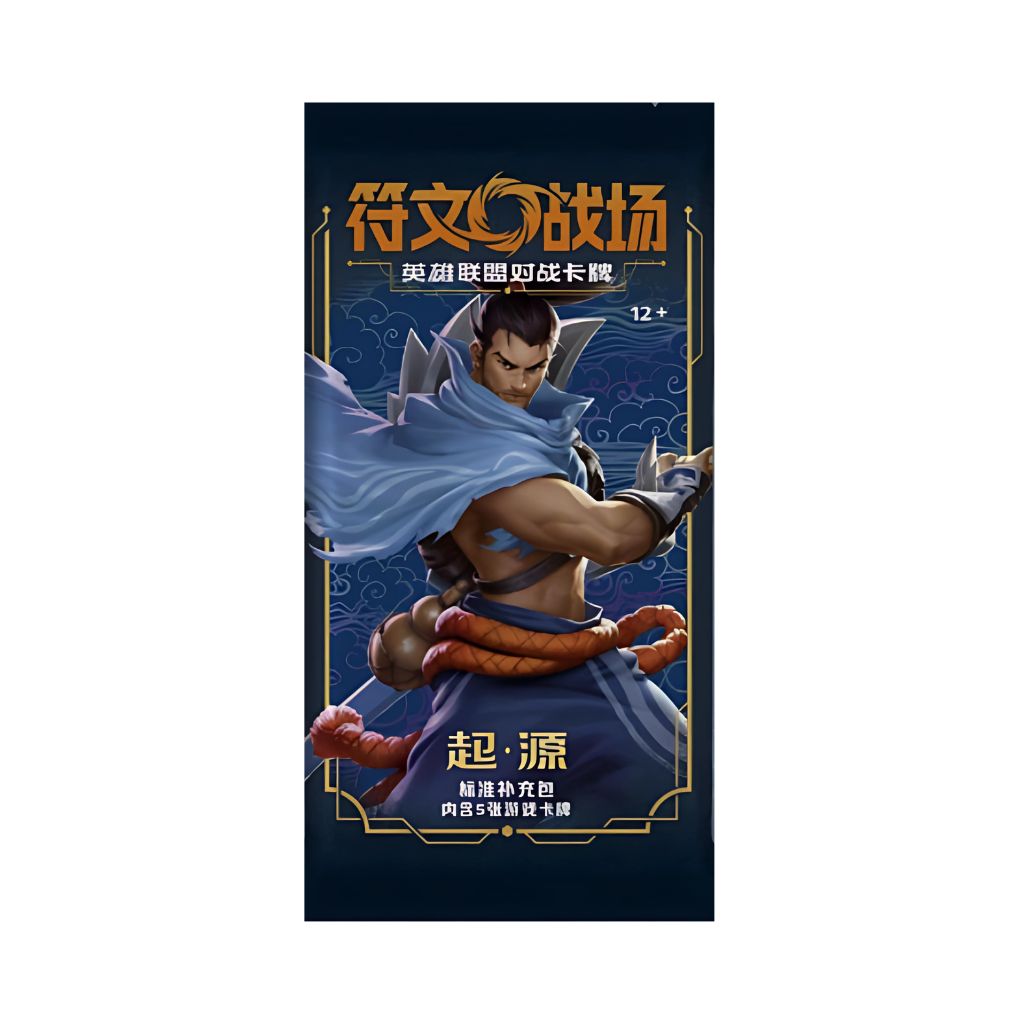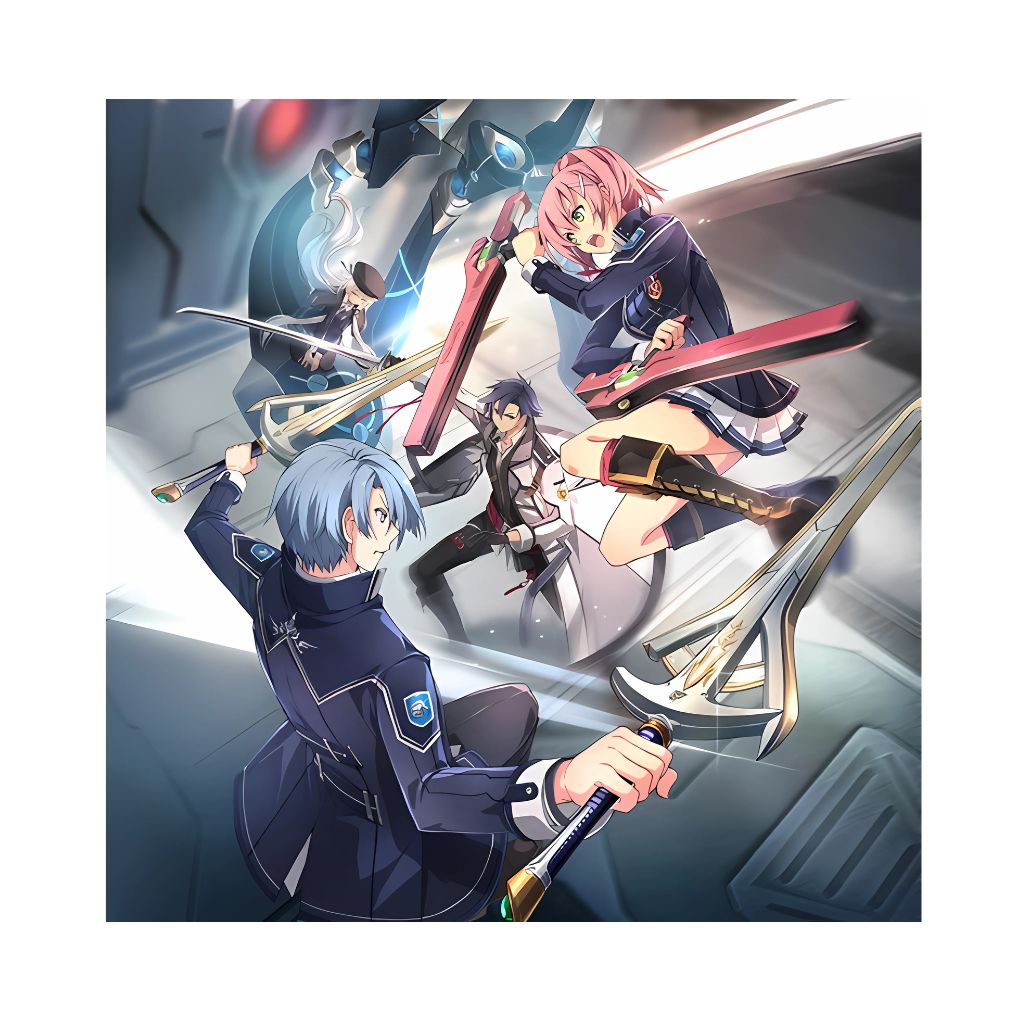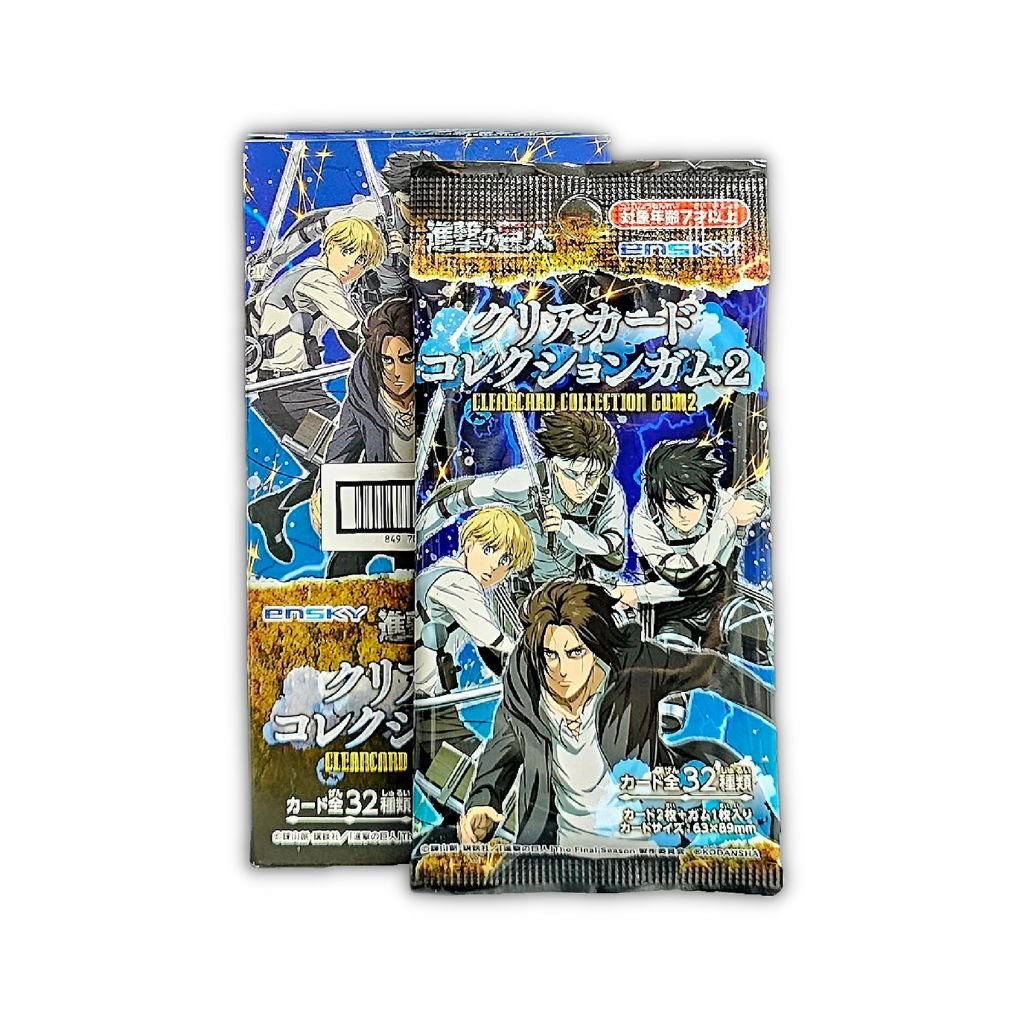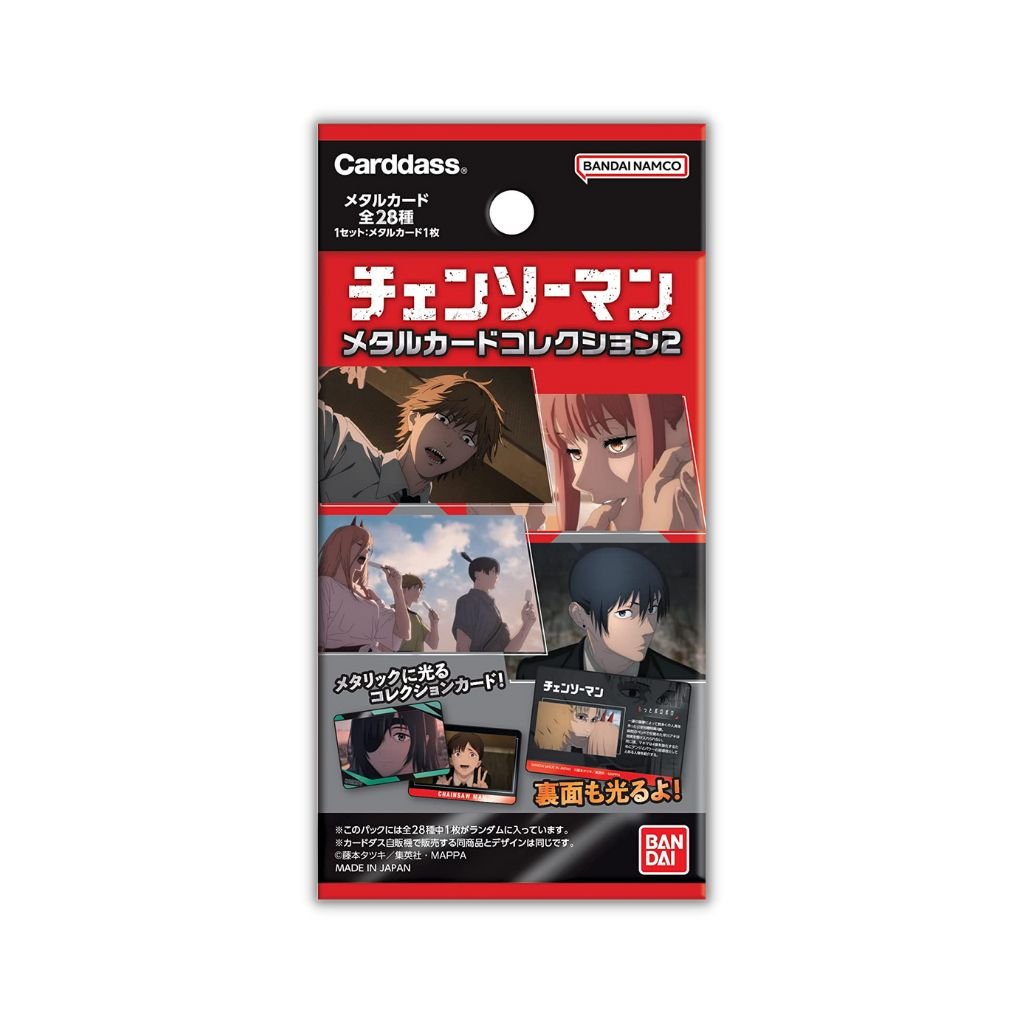STEP 1
◆ Remove the red pin.
◆ The default dial should be 0-0-0. To check it can unlock, slide the button sideways away from the dial.
STEP 2
◆ To set your personal code, slide the button sideways towards the dial and hold the position.
◆ Select your 3-digit code then release the button.
STEP 3
◆ Check that it works by sliding the button away from the dial. It should now unlock with the new code.
◆ Remember to store your code somewhere safe!
TIPS
◆ Once you're ready to lock up, make sure you scramble the dial digits to prevent unrestricted access to your collection.
◆ To change the code in the future, you must first set the dials to the current code for the button slider to allow you to make the changes. Now your code is set up. Store and display your favorite slabs in your new case!